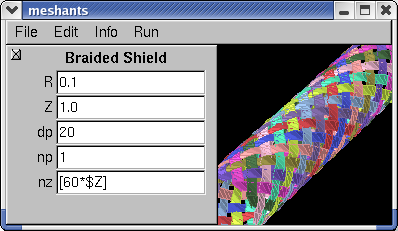Limitations
° The title for the simple_form is optional, but, if included, must be set in double quotes as in this example.° Only one simple_form declaration may appear in a script. The use of additional declarations, whether intentional or accidental (e.g., from an include or repeat command), will interrupt the execution of the script.
° The simple_form interface maintains a signature of its defining block. If you edit that block in the script then the next time you press run all of the parameters in the interface will be resynchronized with the scripts contents. Editing other sections of the script does not effect the values entered in the simple_form panel.
° Only set commands and comments may appear in the simple_form declaration. Comments within the simple_form declaration are not presented in the panel. You should pick meaningful names for the parameters in the interface.
Example
simple_form "Braided Shield" {
set R 0.1 ! radius of coax shield
set Z 1.0 ! length of coax shield
set dp 20 ! angular wrap rate
set np 1 # elements across ribbons
set nz [60*$Z] # elements along ribbons
}